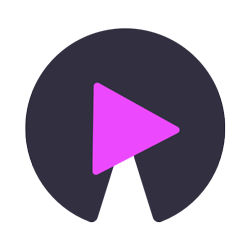Course Contents
-
Section 1: Course Overview
-
1 Introduction03:50
-
2 Course Introduction06:39
-
3 Course Curriculum Overview04:00
-
4 Why Python?05:17
-
-
Section 2: Python Setup
-
5 Command Line Basics08:15
-
6 Installing Python (Step by Step)23:08
-
7 Running Python Code17:50
-
8 Getting the Notebooks and the Course Material02:22
-
9 Git and Github Overview (Optional)02:49
-
-
Section 3: Python Object and Data Structure Basics
-
10 Introduction to Python Data Types04:02
-
11 Python Numbers04:11
-
12 Variable Assignments07:54
-
13 Introduction to Strings07:10
-
14 Indexing and Slicing with Strings08:29
-
15 String Properties and Methods09:27
-
16 Print Formatting with Strings11:50
-
17 Lists in Python11:42
-
18 Dictionaries in Python10:39
-
19 Tuples with Python04:49
-
20 Sets in Python02:49
-
21 Booleans in Python03:07
-
22 I/O with Basic Files in Python17:46
-
23 Python Objects and Data Structures Assessment Test Overview06:48
-
24 Python Objects and Data Structures Assessment Test Solutions09:47
-
-
Section 4: Python Comparison Operators
-
25 Comparison Operators in Python03:26
-
26 Chaining Comparison Operators in Python with Logical Operators05:42
-
-
Section 5: Python Statements
-
27 If Elif and Else Statements in Python09:06
-
28 For Loops in Python18:17
-
29 While Loops in Python10:35
-
30 Useful Operators in Python16:08
-
31 List Comprehensions in Python11:26
-
32 Python Statements Test Overview02:27
-
33 Python Statements Test Solutions07:19
-
-
Section 6: Methods and Functions
-
34 Methods and the Python Documentation07:04
-
35 Introduction to Functions03:09
-
36 def Keyword05:42
-
37 Basics of Python Functions11:05
-
38 Logic with Python Functions12:19
-
39 Tuple Unpacking with Python Functions08:55
-
40 Interactions between Python Functions10:48
-
41 *args and **kwargs in Python12:01
-
42 Function Practice Exercises - Overview04:55
-
43 Function Practice Exercises - Solutions10:03
-
44 Function Practice - Solutions Level One07:20
-
45 Function Practice - Solutions Level Two11:25
-
46 Function Exercise Solutions - Challenge Problem13:16
-
47 Lambda Expressions, Map, and Filter Functions13:36
-
48 Nested Statements and Scope16:02
-
49 Methods and Functions Homework Overview05:59
-
50 Methods and Functions Homework - Solutions19:11
-
-
Section 7: Milestone Project - 1
-
51 Introduction to Warm Up Project Exercises03:47
-
52 Displaying Information05:27
-
53 Accepting User Input10:18
-
54 Validating User Input18:39
-
55 Simple User Interaction14:20
-
56 First Python Milestone Project Overview15:38
-
57 Solution Overview for MileStone Project 1 - Part One16:01
-
58 Solution Overview for MileStone Project 1 - Part Two13:04
-
-
Section 8: Object Oriented Programming
-
59 Object Oriented Programming - Introduction04:52
-
60 Object Oriented Programming - Attributes and Class Keyword14:19
-
61 Object Oriented Programming - Class Object Attributes and Methods17:18
-
62 Object Oriented Programming - Inheritance and Polymorphism16:45
-
63 Object Oriented Programming - Special (Magic/Dunder) Methods07:01
-
64 Object Oriented Programming - Homework03:07
-
65 Object Oriented Programming - Homework Solutions06:51
-
66 Object Oriented Programming - Challenge Overview05:14
-
67 Object Oriented Programming - Challenge Solution05:22
-
-
Section 9: Modules and Packages
-
68 Pip Install and PyPi07:46
-
69 Modules and Packages11:39
-
70 __name__ and "__main__"09:45
-
-
Section 10: Errors and Exceptions Handling
-
71 Errors and Exception Handling17:19
-
72 Errors and Exceptions Homework01:30
-
73 Errors and Exception Homework - Solutions05:16
-
74 Pylint Overview11:36
-
75 Running tests with the Unittest Library09:33
-
-
Section 11: Milestone Project - 2
-
76 Introduction to Milestone Project 2 Section Warmup03:49
-
77 Card Class11:57
-
78 Deck Class15:51
-
79 Player Class11:04
-
80 Game Logic - Part One05:43
-
81 Game Logic - Part Two08:04
-
82 Game Logic - Part Three16:32
-
83 Milestone Project 2 Overview08:37
-
84 Solution Walkthrough - Card and Deck classes10:48
-
85 Solution Walkthrough - Hand and Chip Classes14:22
-
86 Solution Walkthrough - Functions for Game Play19:22
-
87 Solutions Walkthrough - Final Gameplay Script12:11
-
-
Section 12: Python Decorators
-
88 Decorators with Python Overview21:20
-
89 Decorators Homework02:05
-
-
Section 13: Python Generators
-
90 Generators with Python13:06
-
91 Generators Homework Overview01:40
-
92 Generators Homework Solutions02:31
-
-
Section 14: Advanced Python Modules
-
93 Introduction to Advanced Python Modules00:55
-
94 Python Collections Module12:56
-
95 Opening and Reading Files and Folders (Python OS Module)19:42
-
96 Python Datetime Module11:22
-
97 Python Math and Random Modules15:44
-
98 Python Debugger06:51
-
99 Python Regular Expressions Part One11:31
-
100 Python Regular Expressions Part Two14:32
-
101 Python Regular Expressions Part Three14:04
-
102 Timing Your Python Code12:32
-
103 Zipping and Unzipping files with Python10:26
-
104 Advanced Python Module Puzzle - Overview01:49
-
105 Advanced Python Module Puzzle - Solution10:16
-
-
Section 15: Web Scraping with Python
-
106 Introduction to Web Scraping15:40
-
107 Setting Up Web Scraping Libraries06:57
-
108 Python Web Scraping - Grabbing a Title10:13
-
109 Python Web Scraping - Grabbing a Class08:16
-
110 Python Web Scraping - Grabbing an Image15:30
-
111 Python Web Scraping - Book Examples Part One09:45
-
112 Python Web Scraping - Book Examples Part Two13:21
-
113 Python Web Scraping - Exercise Overview04:12
-
114 Python Web Scraping - Exercise Solutions16:00
-
-
Section 16: Working with Images with Python
-
115 Introduction to Images with Python00:36
-
116 Working with Images with Python18:05
-
117 Python Image Exercises - Overview01:56
-
118 Python Image Exercises - Solution03:31
-
-
Section 17: Working with PDFs and Spreadsheet CSV Files
-
119 Introduction to PDFs and Spreadsheets with Python00:45
-
120 Working with CSV Files in Python19:27
-
121 Working with PDF Files in Python12:37
-
122 PDFs and Spreadsheets Python Puzzle Exercise02:00
-
123 PDFs and Spreadsheets Python Puzzle Exercise - Solutions09:55
-
-
Section 18: Emails with Python
-
124 Introduction to Emails with Python01:31
-
125 Sending Emails with Python13:42
-
126 Receiving Emails with Python12:47
-
-
Section 19: Final Capstone Python Project
-
127 Final Capstone Project03:15
-
-
Section 20: Advanced Python Objects and Data Structures
-
128 Advanced Numbers04:33
-
129 Advanced Strings08:30
-
130 Advanced Sets11:25
-
131 Advanced Dictionaries05:02
-
132 Advanced Lists08:20
-
133 Advanced Python Objects Assessment Test01:46
-
134 Advanced Python Objects Test - Solutions01:10
-
-
Section 21: Bonus Material - Introduction to GUIs
-
135 Interact Functionality with GUIs15:40
-
136 GUI Widget Basics08:12
-
137 List of Possible Widgets06:19
-
138 Widget Styling and Layouts08:10
-
139 Example of what a Widget can do!05:53
-
-
Section 22: APPENDIX: OLDER PYTHON 2 MATERIAL
-
140 Objects and Data Structures Assessment - Solutions06:09
-
141 Comparison Operators04:59
-
142 Chained Comparison Operators04:02
-
-
Section 23: BONUS SECTION: THANK YOU!
This comprehensive course aims to take you from a complete beginner in Python to a proficient programmer capable of developing your own applications and games. You'll start with the fundamentals and progressively build your skills, covering essential concepts and techniques. It was originally published on udemy and is available Here for free streaming. If you found it useful, go ahead and support Jose by purchasing the original course.
Course Details
- Instructor: Jose Portilla
- Total Sections: 23
- Total Lectures: 156
- Original Content URL: https://udemy.com/course/complete-python-bootcamp/
- Contributor: Matthew White
Thank you Matthew White for sharing this course!
By the end of the course, you'll be able to:
- Understand the basic syntax and concepts of Python programming.
- Work with different data types and structures like numbers, strings, lists, dictionaries, tuples, and sets.
- Use comparison and logical operators effectively.
- Control the flow of your programs using conditional statements and loops.
- Create and use functions and methods to organize and reuse code.
- Apply object-oriented programming principles in Python.
- Handle errors and exceptions gracefully.
- Work with external modules and packages.
- Perform web scraping, and work with images, PDFs and spreadsheets using python
- Build real-world applications and games using your new Python skills.
This Python course provides a structured and thorough learning path for beginners. It starts with the very basics of setting up Python and understanding the command line. It progresses through essential data structures and their applications. You will explore comparison operators and conditional statements that are fundamental for programming logic. The course then goes beyond basics and provides guidance on methods, functions, object oriented programming, and errors and exceptions, which facilitates development of structured programs. There are sections on modules and packages that are required to handle external resources and the course also incorporates advanced topics such as web scraping, working with images, PDFs and spreadsheets.
The course includes multiple milestone projects that act as your learning checks. These offer practical opportunities for building real-world applications. The course also offers quizzes and exercises to challenge your understanding of the concepts. It covers advanced Python concepts, and offers information on building applications. This course is a good starting point for anyone trying to learn professional python programming.
Happy learning!