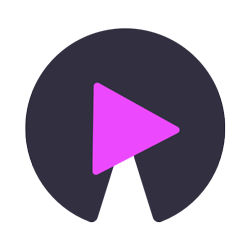Course Contents
-
Section 1: Python Basics
-
1 Introduction01:41
-
2 Get Python Installed05:39
-
3 Basic Terminology and Using IDLE10:51
-
4 Writing Our First Program10:02
-
-
Section 2: Flow Control
-
5 Flow Charts and Basic Flow Control Concepts07:36
-
6 If, Else, and Elif Statements10:48
-
7 While Loops09:37
-
8 For Loops07:08
-
-
Section 3: Functions
-
9 Python's Built-In Functions06:19
-
10 Writing Your Own Functions12:20
-
11 Global and Local Scopes11:54
-
-
Section 4: Handling Errors with try/except
-
12 Try and Except Statements07:27
-
-
Section 5: Writing a Complete Program: Guess the Number
-
13 Writing a "Guess the Number" Program12:09
-
-
Section 6: Lists
-
14 The List Data Type13:07
-
15 For Loops with Lists, Multiple Assignment, and Augmented Operators09:12
-
16 List Methods11:06
-
17 Similarities Between Lists and Strings16:04
-
-
Section 7: Dictionaries
-
18 The Dictionary Data Type19:22
-
19 Data Structures10:41
-
-
Section 8: More About Strings
-
20 Advanced String Syntax08:38
-
21 String Methods18:39
-
22 String Formatting03:13
-
-
Section 9: Running Programs from the Command Line
-
23 Launching Python Programs from Outside IDLE14:03
-
-
Section 10: Regular Expressions
-
24 Regular Expression Basics13:10
-
25 Regex Groups and the Pipe Character06:54
-
26 Repetition in Regex Patterns and Greedy/Nongreedy Matching16:24
-
27 Regex Character Classes and the findall() Method14:42
-
28 Regex Dot-Star and the Caret/Dollar Characters17:03
-
29 Regex sub() Method and Verbose Mode13:18
-
30 Regex Example Program: A Phone and Email Scraper19:31
-
-
Section 11: Files
-
31 Filenames and Absolute/Relative File Paths19:33
-
32 Reading and Writing Plaintext Files13:27
-
33 Copying and Moving Files and Folders04:40
-
34 Deleting Files07:15
-
35 Walking a Directory Tree08:45
-
-
Section 12: Debugging
-
36 The raise and assert Statements17:12
-
37 Logging09:52
-
38 Using the Debugger14:22
-
-
Section 13: Web Scraping
-
39 The webbrowser Module11:00
-
40 Downloading from the Web with the Requests Module06:46
-
41 Parsing HTML with the Beautiful Soup Module13:24
-
42 Controlling the Browser with the Selenium Module10:26
-
-
Section 14: Excel, Word, and PDF Documents
-
43 Reading Excel Spreadsheets08:36
-
44 Editing Excel Spreadsheets06:27
-
45 Reading and Editing PDFs13:35
-
46 Reading and Editing Word Documents14:01
-
-
Section 15: Email
-
47 Sending Emails09:27
-
48 Checking Your Email Inbox15:29
-
-
Section 16: GUI Automation
-
49 Controlling the Mouse from Python14:22
-
50 Controlling the Keyboard from Python05:51
-
51 Screenshots and Image Recognition08:18
-
52 Congratulations! (And next steps...)01:14
-
This course is designed to empower office workers, academics, and administrators with practical Python programming skills, enhancing their daily productivity by automating repetitive tasks. It guides learners through the fundamentals of Python, progressing to more advanced topics such as web scraping and document manipulation. It was originally published on udemy and and is available Here for free streaming. If you benefit from this course please buy the original course to support the creator.
Course Details
- Instructor: Al Sweigart
- Total Sections: 16
- Total Lectures: 51
- Url of original content: https://udemy.com/course/automate/
- Contributor: Vikas
Thank you Vikas for sharing this course.
By the end of the course, you'll be able to:
- Install Python and understand basic programming terminology.
- Write simple Python programs and understand flow control
- Create and use functions to organize code.
- Handle errors with try and except statements.
- Develop a complete program like a "Guess the Number" game.
- Work with lists and dictionaries.
- Manipulate strings efficiently.
- Automate tasks using regular expressions.
- Work with files and directories.
- Debug programs effectively.
The "Automate the Boring Stuff with Python Programming" course offers a detailed exploration of Python programming, specifically tailored for individuals looking to improve their workflow efficiency. It begins with the absolute basics of Python installation and the creation of simple programs. The course progresses through crucial programming concepts such as flow control, function creation, and error handling, ensuring a strong foundation for the learner.
The program then delves into data structures like lists and dictionaries and expands the student's ability to work with strings, using built-in string methods and string formatting. Learners explore the fundamentals of regular expressions for automating document and information processing. Additionally, it covers file and directory system manipulation as well as debugging techniques.
Building from the foundations, the course explores capabilities for web scraping, and manipulation of excel, word, and PDF documents. It also guides users in sending and receiving email and performing GUI automation. By the end of the course, participants will gain practical Python skills.
Happy learning!