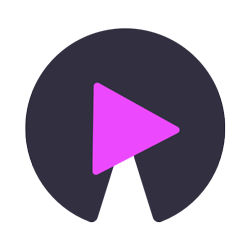Course Contents
-
Section 1: Introduction
-
1 Introduction09:13
-
-
Section 2: Introduction to Android
-
2 What is Android01:58
-
3 History of Android: Part 111:25
-
4 History of Android: Part 211:00
-
5 Android Architecture05:17
-
6 Android App Architecture04:16
-
7 Tools06:15
-
-
Section 3: Up and Running with Apps
-
8 Running your First Project: Part 109:09
-
9 Running your First Project: Part 212:21
-
10 Activity and Layouts06:43
-
11 A Few More Nuts and Bolts: Part 110:01
-
12 A Few More Nuts and Bolts: Part 210:17
-
13 Lets Play: Part 112:56
-
14 Lets Play: Part 209:33
-
15 Lets Play: Part 304:11
-
16 Lets Play: Part 405:53
-
17 Lets Play: Part 506:02
-
18 Lets Play: Part 609:50
-
-
Section 4: Debugging and Activities
-
19 Android Debugging: Part 116:14
-
20 Android Debugging:Part 214:59
-
21 More Activities16:48
-
22 Activity LifeCycle09:32
-
23 Saving State08:35
-
24 Intent Types17:25
-
-
Section 5: Fragments, Animations, Menus, Dialogs and Media
-
25 Introduction to Fragments13:36
-
26 LifeCycle of Fragments07:14
-
27 Communicating Fragments11:38
-
28 Animation and Graphics: Part 107:43
-
29 Animation and Graphics: Part 212:18
-
30 Menus and Dialogs: Part 112:33
-
31 Menus and Dialogs: Part 209:02
-
32 Menus and Dialogs: Part 316:49
-
33 Media: Part 110:08
-
34 Media: Part 213:37
-
-
Section 6: Data Storage
-
35 Preferences: Part 109:29
-
36 Preferences: Part 214:16
-
37 Introduction to SQLite19:38
-
38 Introduction to Content Providers11:32
-
-
Section 7: File Storage and IPC
-
39 File Storage14:01
-
40 Cache and External Storage17:02
-
41 IPC - Inter Process Comunication09:32
-
-
Section 8: ListViews
-
42 Introduction to ListViews19:29
-
43 Advanced ListViews: Part 113:50
-
44 Advanced ListViews: Part 215:40
-
-
Section 9: Threading
-
45 MultiThreading, Handlers and Loopers: Part 109:50
-
46 MultiThreading, Handlers and Loopers: Part 212:43
-
47 MultiThreading, Handlers and Loopers: Part 317:11
-
48 AsyncTask17:23
-
-
Section 10: XML and JSON Data Parsing
-
49 XML Parsing: Part 117:19
-
50 XML Parsing: Part 207:22
-
51 JSON Parsing15:05
-
-
Section 11: Services and Broadcast Receivers
-
52 Services: Part 117:20
-
53 Services: Part 218:47
-
54 Broadcast Receivers16:08
-
-
Section 12: Maps and Location API
-
55 Maps: Part 116:17
-
56 Maps: Part 208:14
-
57 Advanced Maps Features19:29
-
58 Markers: Part 109:05
-
59 Markers: Part 215:58
-
60 Overlays19:58
-
-
Section 13: Parcelable and YQL Project
-
61 Parcelable and YQL Project: Part 119:11
-
62 Parcelable and YQL Project: Part 216:48
-
63 Parcelable and YQL Project: Part 319:50
-
64 Parcelable and YQL Project: Part 417:49
-
-
Section 14: Advanced Fragments, ViewPager and Navigation Drawer
-
65 More Fragments: Part 113:05
-
66 More Fragments: Part 216:00
-
67 More Fragments: Part 317:01
-
68 More Fragments: Part 416:50
-
69 ViewPager16:48
-
70 Navigation Drawer12:46
-
-
Section 15: Home Screen Widgets
-
71 Widgets: Part 110:28
-
72 Widgets: Part 219:51
-
-
Section 16: Advances SQLite and Custom Content Providers
-
73 Advanced SQLite Database: Part 108:35
-
74 Advanced SQLite Database: Part 216:05
-
75 Advanced SQLite Database: Part 316:27
-
76 Custom Content Providers: Part 117:59
-
77 Custom Content Providers: Part 217:53
-
-
Section 17: Notifications
-
78 Local Notifications: Part 104:10
-
79 Local Notifications: Part 216:04
-
80 Push Notifications10:10
-
This comprehensive Android training course is designed to guide you through the process of building Android applications using a code-along video approach. With 49 hands-on projects, the course provides a practical way to learn Android development from the ground up. It covers a wide array of topics, ensuring a robust understanding of the Android ecosystem.
This course was originally published on Udemy and is now available for free streaming here. If you find this course helpful, we encourage you to support the original creator by purchasing it from the original platform.
Course Details
- Instructor: Vivian Aranha
- Total Sections: 17
- Total Lectures: 80
- Original URL: https://udemy.com/course/android-classroom-training-49-projects-included/
- Contributor: Aishwarya
We extend our sincere gratitude to Aishwarya for sharing this valuable course.
By the end of the course, you'll be able to:
- Understand the fundamentals of Android architecture.
- Set up and run your first Android project.
- Create engaging user interfaces with activities and layouts.
- Debug and troubleshoot Android applications effectively.
- Work with fragments, animations, menus, and dialogs.
- Implement data storage solutions using preferences and SQLite.
- Handle file storage and inter-process communication.
- Utilize list views to display dynamic data.
- Build asynchronous operations using threads and AsyncTasks.
- Integrate maps and location services into your app.
This Android training course provides a hands-on learning experience, focusing on practical application development. The course begins with an introduction to the Android platform, its history, and architecture. It then gradually moves into more complex topics such as debugging, activities, and fragments.
The curriculum includes sections on data and file storage, essential components for any robust application. Furthermore, you'll explore more advanced concepts like threading, services, broadcast receivers, and map integration. You'll also learn how to parse XML and JSON data, making your apps more versatile.
The course also covers key aspects of advanced development like using view pagers, navigation drawers, and home screen widgets. It also teaches how to use parcelable objects, along with custom content and notifications. The ultimate goal is to equip you with necessary skills and sufficient projects to build fully functional Android applications.
Happy learning!