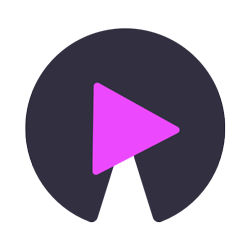Course Contents
-
Section 1: Introduction
-
1 Introduction02:47
-
2 The Interface of ADOBE Photoshop20:07
-
3 File Tab and 5 tools17:24
-
4 Edit Tab and Extra Tools17:10
-
5 Image Tab and Extra Usage of Tools23:00
-
6 Type Tab and Additional usage of Tools13:20
-
7 Select & Filter Tab-27:48
-
8 Additional Filter Tab tools and Raw Camera Filter32:23
-
9 3D & View Tab-20:12
-
10 Plugin and Windows Tab.mp426:24
-
11 Windows Tab27:56
-
12 Windows Tab Part 2 & Extra Tools09:29
-
13 Essential Keyboard Shortcut01:22
-
This course is designed to guide you through the fundamentals of Adobe Photoshop, progressing to advanced techniques for graphic design. You will learn to navigate the software interface, use essential tools, understand different tabs, apply filters, and master keyboard shortcuts. This comprehensive course aims to equip you with the skills to enhance your design abilities and unlock the full potential of Adobe Photoshop.
This course was originally published on udemy and is now available for free streaming. If you find it helpful, consider purchasing the original course to support the creator and access additional resources.
Course Details
- Instructor: Marcus Menti
- Total Sections: 1
- Total Lectures: 13
- URL of original content: https://udemy.com/course/adobe-photoshop-course-from-basic-to-advacned-for-graphics/
- Contributor: Virat Kohli
Thank you Virat Kohli for sharing this insightful course.
By the end of the course, you'll be able to:
- Navigate the Adobe Photoshop interface efficiently.
- Master the use of essential tools in the Photoshop toolbox.
- Understand and utilize the File, Edit, Image, and Type tabs.
- Apply various filters and effects to enhance images.
- Work with selection tools and understand their functionalities.
- Use additional filter tab tools, including working with the Raw Camera Filter.
- Explore 3D and View tabs for advanced image manipulation.
- Understand how to use plugins within Photoshop.
- Customize your workspace by managing Windows Tab options.
- Use essential keyboard shortcuts to speed up your workflow.
This Adobe Photoshop course offers a structured approach to learning the software, starting from basic operations to more complex features. It begins with an introduction to the interface, then proceeds to cover essential tools and menus. Each tab is explained in detail, such as File, Edit, Image, and Type, providing a comprehensive understanding of Photoshop’s capabilities. Users will learn to manipulate images, apply filters, and work with selections. Advanced topics including the 3D and View tabs, as well as an understanding of plugin usage are also explained.
The course emphasizes practical knowledge through extensive tools explantions and hands-on instructions. Essential keyboard shortcuts are also convered to help streamline the user's workflow within Photoshop. This course aims to provide a strong foundation for graphic design using Adobe Photoshop.
Happy learning!